Recommended settings - Live Inspection Management
See our recommended setting for LIM and also how to change them
- Select sales from the bottom menu.
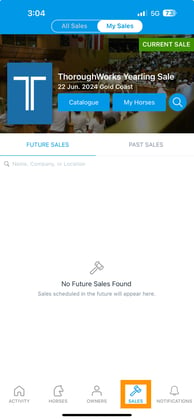
- Select a Sale (select the catalog cover image).

- Select live inspection management at the bottom of the screen.

- Select the settings cog on the top right hand corner of the screen.

- The default settings are our recommended settings.
- Expanded card view should remain un checked.

- My workspace should be blank.

- No demand checkbox should be checked.

- Select X at the top of the screen to save the settings.

- Outside of settings select ready at the top right of the screen and we recommend using the minimise view.
