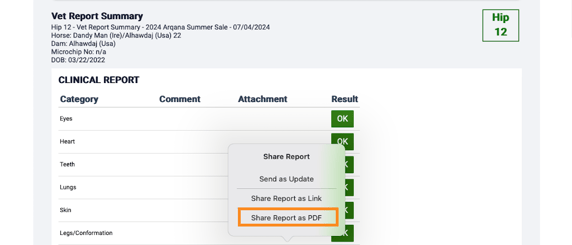Send vet reports to clients
See how to send vet reports to clients from the ThoroughWorks app. You can either send individual reports to clients or a full summary report.
Send individual reports
Send vet summary report
Individual vet reports
- Select sales

- Select the applicable sale.

- Select reporting.
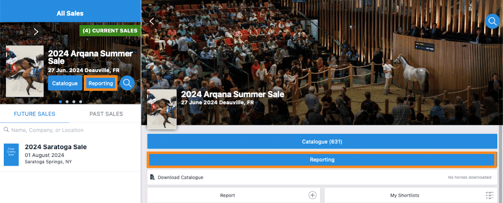
- Select reports
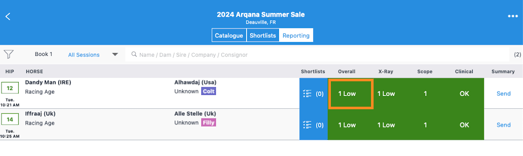
- Select the report you wish to send.
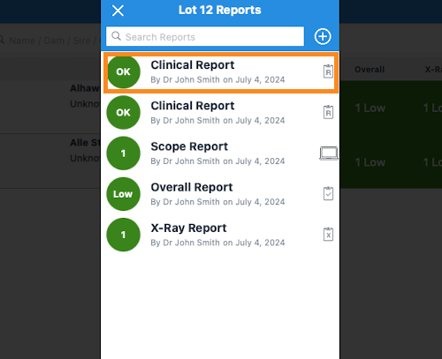
- Select options.
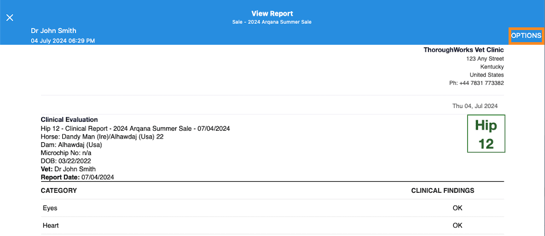
- Select send as update to send the report as an email update.
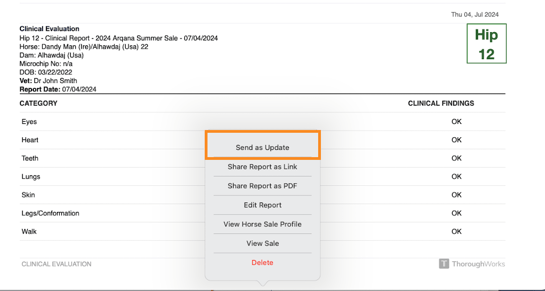
- Select share report as link to generate a link that can be shared by messaging services and email. The client will then be able to click on the link to view the report.
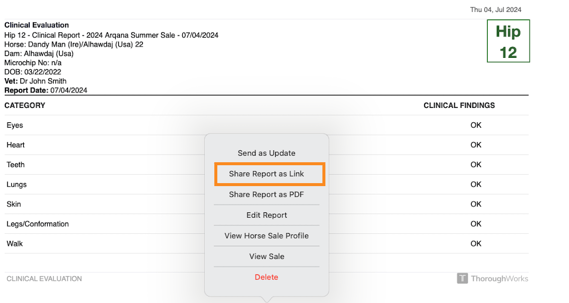
- Select share report as PDF to generate a PDF that can be shared by messaging services and email.
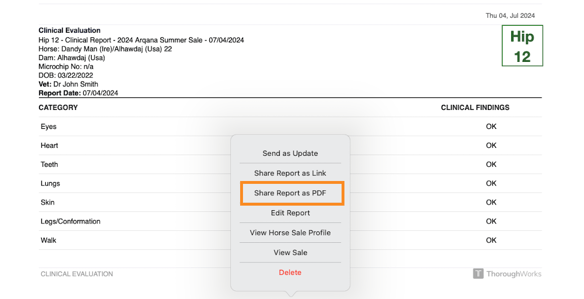
- You can repeat the same process for all individual reports.
Send summary report
- Select sales

- Select the applicable sale.

- Select reporting.
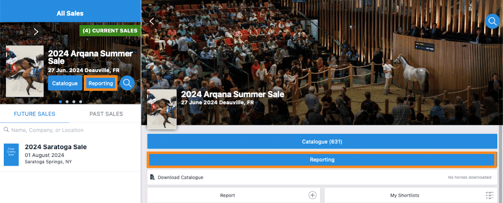
- Select send under summary report.
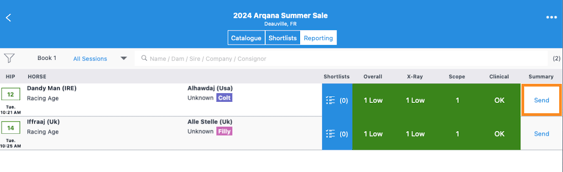
- You can add, remove and view reports before sending.
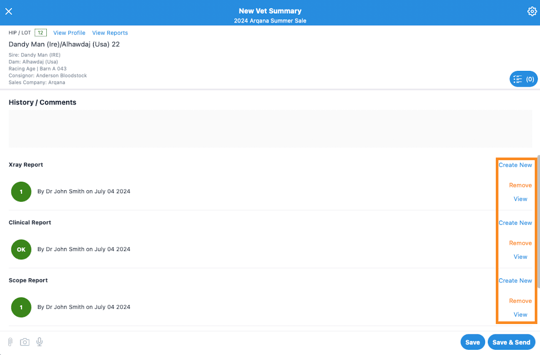
- Select save and send.
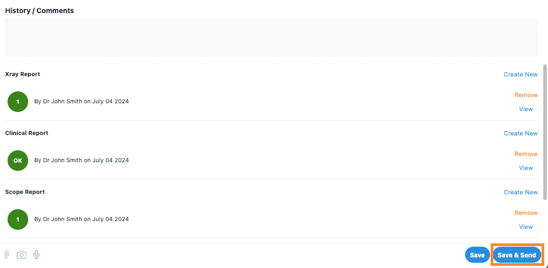
- Select send as update to send the report as an email update.
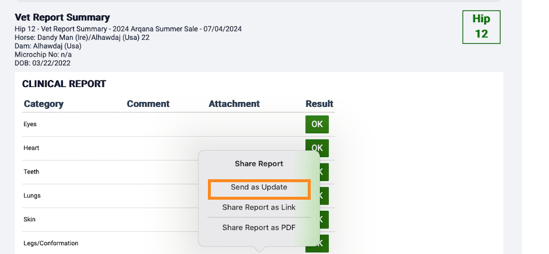
- Select share report as link to generate a link that can be shared by messaging services and email. The client will then be able to click on the link to view the report.
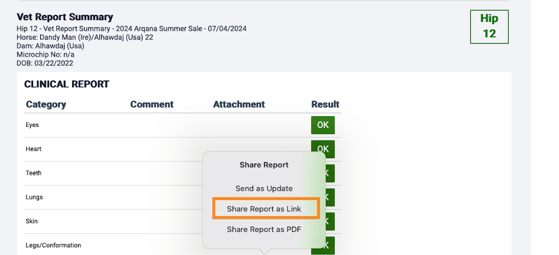
- Select share report as PDF to generate a PDF that can be shared by messaging services and email.