Request access to a sale repository
See how to request access to a sale repository
Demande d’accès
Request Access
1.In your ThoroughRepository account, select All Sales in the left navigation bar.
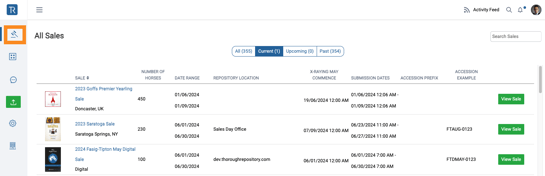
2. In the list of sales, navigate to a sale and select Request Access.
3.The Repository Administrator will review your request and you will be notified when Approved or Denied.
Approved Access
1.Select All Sales.
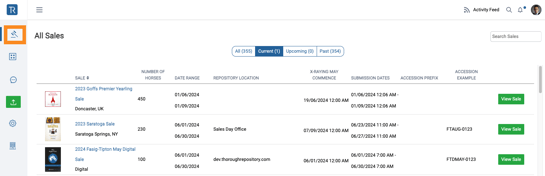
2.Select View Sale.
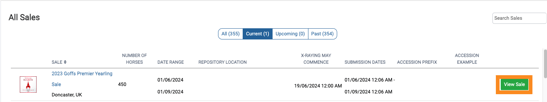
3.Agree to the sales conditions to view the sale.
Denied Access
1.The Sales Admin will leave a reason for denial that you will need to action before requesting access to the sale again.